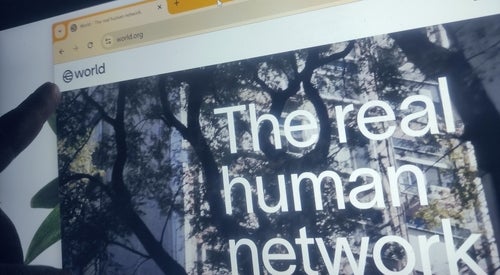Microsoft has filed a patent for a browser that intelligently places a user interface (UI) element on a webpage, ensuring it appears integrated and coordinated with the webpage rather than overlaid. The browser examines the webpage’s code, identifies the layout position of an image, and determines a rectangle that encloses the visible part of the image. It then implements a hit test to identify the layout position of an existing UI element on the image. Using a placement policy, the browser identifies a layout position for a browser-added UI element that avoids overlapping the existing element. The browser displays the added UI element when a user-controlled pointer hovers over the visible part of the image. GlobalData’s report on Microsoft gives a 360-degree view of the company including its patenting strategy. Buy the report here.
Access deeper industry intelligence
Experience unmatched clarity with a single platform that combines unique data, AI, and human expertise.
According to GlobalData’s company profile on Microsoft, AI for workflow management was a key innovation area identified from patents. Microsoft's grant share as of September 2023 was 56%. Grant share is based on the ratio of number of grants to total number of patents.
Browser with intelligent ui element placement on webpages
A recently filed patent (Publication Number: US20230315242A1) describes a method implemented by a browser operating on a computing device. The method involves examining the code for a webpage and identifying the layout position of an image to be displayed on the webpage. It also determines a rectangle that encloses a visible part of the image and implements a hit test on this rectangle to identify the layout position of an existing user interface element placed on the image.
The method further applies a placement policy to identify a layout position for a browser-added user interface element to be displayed on the webpage. This layout position is within the rectangle that encloses the visible part of the image and avoids overlapping the existing user interface element. The placement policy allows for consistent placement of the browser-added user interface element across multiple images.
Additionally, the method determines when a user-controlled pointer hovers over the visible part of the image and displays the browser-added user interface element in the identified layout position when this occurs.
The patent also mentions that the browser-added user interface element enables the browser to implement or initiate a function that is not part of the webpage. In the case of an image search function, the method determines when the user-controlled pointer hovers over the browser-added user interface element and performs the image search function based on characteristics of the image. It then displays an image search user interface element providing the results of the image search function.
The method takes into account the Cascading Style Sheet (CSS) associated with the image and identifies the layout positions of ancestor elements that overlap the image. It also inserts the browser-added user interface element in the appropriate z-index in the z-order for the image to prevent interference with the existing user interface element.
The placement policy includes horizontal and vertical flow directions, which can be established based on the language of the webpage's text or the geographic location of the computing device.
Overall, this patent describes a method implemented by a browser on a computing device that allows for the consistent placement of browser-added user interface elements on webpages, avoiding overlap with existing elements and providing additional functionality to the browser.
To know more about GlobalData’s detailed insights on Microsoft, buy the report here.
Data Insights
From

The gold standard of business intelligence.
Blending expert knowledge with cutting-edge technology, GlobalData’s unrivalled proprietary data will enable you to decode what’s happening in your market. You can make better informed decisions and gain a future-proof advantage over your competitors.