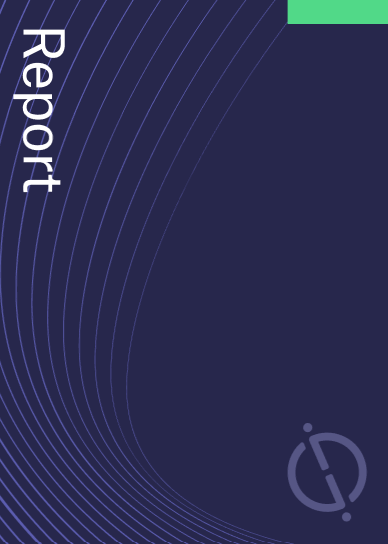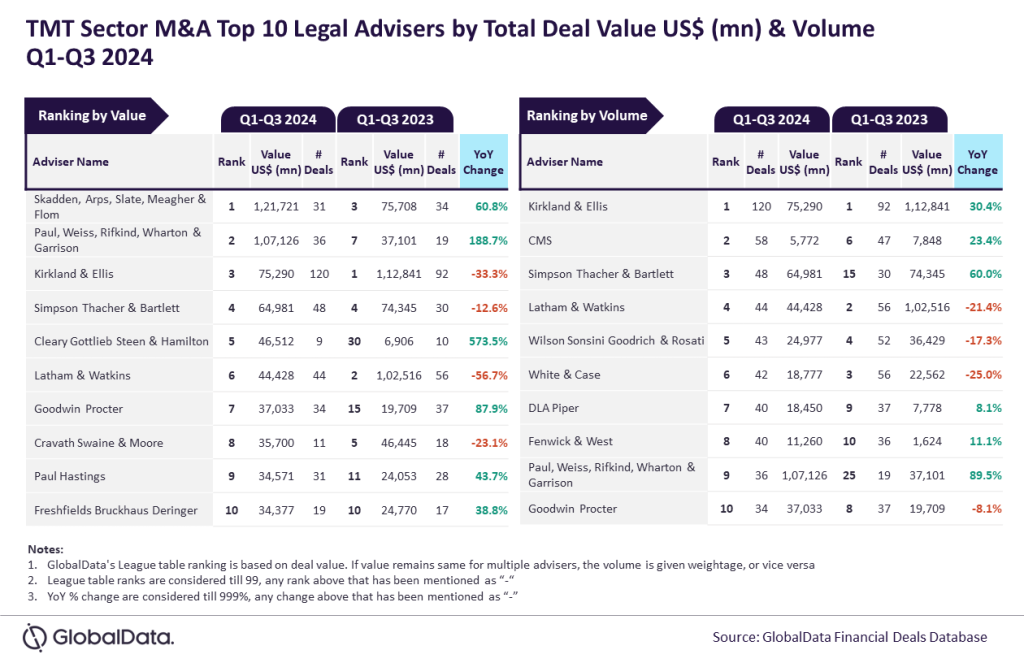Virtual desktops are a concept that’s been around for decades. One of the joys of technology is the sheer inventiveness. New concepts, new technology, even old technology used in new ways. But sometimes good ideas fail to become the world-changing solutions their inventors and cheerleaders had hoped for. Usually this doesn’t mean the technology goes away, just that it is best suited for niche applications. But the bigger the initial hype, the longer it takes, and virtual desktops are a prime example.
A virtual desktop is hosted in the cloud or in the corporate data center and broadcast to users leveraging a special application. The concept is that the virtual desktop looks and acts just like any other corporate desktop but can be tightly controlled and secured because it is in the corporate data center. Users can create desktop virtualization with individual applications, rather than the entire desktop.
Virtual desktops – the pandemic is bringing an old technology back to the forefront, but it’s still not a solution
Every few years tech marketing genius declares that ‘this’ time virtual desktops are really going to take off, that conditions are ripe. Currently those conditions are the work from home trend created by the Covid-19 pandemic. To be frank, it’s a bit surprising it has taken this long for vendors to dust off their virtual desktop marketing and take another run at it.
On paper, virtual desktops seem like a slam-dunk. Easy to administer desktops, good security, and overall easier. Changes are only made to the user’s files, meaning Windows itself is always completely up to date, always refreshed with the latest version. Viruses are easily contained, software is always up to date. No more need to reload corporate desktops. Data is kept on company systems, so it can’t be stolen or lost. Virtual desktops, in general, have a low endpoint hardware requirement, meaning they need to be refreshed less frequently.
On top of that, virtual desktops can be used on the employee’s own machines, with no danger to corporate data. When an employee leaves, all that needs to be done is to revoke access to the virtual desktop environment. All data is preserved, and the employee does not need to do anything other than simply uninstall the virtual desktop client. It looks and sounds like a nirvana for IT and end user alike.
The old saying “if something sounds too good to be true, it probably is” applies here. There still needs to be a physical PC at the end point and all of the maintenance and distribution issues that go along with it. Network issues and latency can turn the desktop experience into existential agony. Older software can act strangely. Traffic must flow through the corporate data center (even cloud traffic), raising costs and creating bottlenecks.
How well do you really know your competitors?
Access the most comprehensive Company Profiles on the market, powered by GlobalData. Save hours of research. Gain competitive edge.

Thank you!
Your download email will arrive shortly
Not ready to buy yet? Download a free sample
We are confident about the unique quality of our Company Profiles. However, we want you to make the most beneficial decision for your business, so we offer a free sample that you can download by submitting the below form
By GlobalDataNot a cheap fix
Worst of all, it costs more in hardware to run. Standard corporate PCs that don’t have a fruit logo emblazoned on them are a cheap commodity. The actual virtual desktop runs in the data center, on data center grade hardware, which is quite a bit more expensive than desktop hardware.
Instead of relatively low cost desktop support technicians, you also now need certified data center personnel trained to create and run virtual desktop instances. Then companies have to pay for the desktop virtualization software to boot. When you add in the rise of SaaS or cloud-based applications which can provide many of the benefits of the virtual desktop, the picture gets even bleaker. The costs, complexity, and poor end user experiences of virtual desktops make it a non-starter for most businesses.
Now that does not mean that virtual desktops are completely useless. There are plenty of good use cases for them, including many retail environments and companies that need to provide IT services to temporary employees, especially on a world-wide or field basis. Certain companies, institutions, and governments may find the security benefits of virtual desktops to far outweigh the down sides. But don’t get caught up in virtual desktop’s second act. It’s the same as the first.